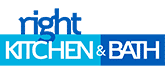Mosby Connect
Welcome to Mosby Connect! We’re so glad you’re here. On this page you will find a list of common Mosby Connect questions and answers. If you don’t see the solution you are looking for, please reach out to a Mosby Client Experience Coordinator at 314-909-1800 or [email protected] and they will be happy to help.
Who can use the Mosby Connect App?
The Mosby Connect App is intended for clients of Mosby Building Arts who are having remodeling work performed at their home.
What devices can Mosby Connect work on?
Mosby Connect works on any device with Apple iOS or Google Android operating systems.
How do I get the Mosby Connect App on my iPhone or Android phone?
You can find Mosby Connect on Apple’s App Store or the Google Play Store. Download the app to your device and log in using your username and password.
Will Mosby Connect work on a tablet or iPad?
Yes, you can connect to Mosby Connect through the internet browser on your tablet or iPad, or download the app on your device.
If I do not have an iPhone or Android phone, can I still use Mosby Connect?
Yes, Mosby Connect is also web browser based with all the same features you would find in the mobile app.
Can I make payments on my project through Mosby Connect?
Yes, you can make your progress and final payments using the App with either a credit card or bank electronic transfer. Mosby Connect is safe and secure.
What are the key features of Mosby Connect?
- See who is on your team and communicate with them
- Understand your project timeline (only available for projects over two weeks)
- Receive updates on your project’s progress
- See the progress of your work as work is completed
- View progress photos of your project
- Have access to your signed agreements and scopes of work
- Know how much you owe and when
- Make payments
Can I see my project schedule on the Mosby Connect App?
Yes, for projects over two weeks, you can see the project activities and dates. View video on how to navigate the schedule.
How do I send messages through Mosby Connect?
View this video to learn how to send messages to your Mosby team.
What information does the project log include?
View this video to learn more about the project log section of Mosby Connect.
Who else has access to my project information?
Only you and the Mosby team can view your project information.
Is personal, sensitive information stored on Mosby Connect?
What if I lose my password?
No problem. Just go to the login page on the Mosby Connect App or on your browser and click “Forgot Password”. This will help you reset your password.
If I have problems using Mosby Connect, who can I contact?
Reach out to Mosby Building Arts at 314-909-1800 and ask to speak to a Client Experience Coordinator.
How do I get started?
Mosby Building Arts’ clients should download Mosby Connect on the iOS App Store for iPhones or on the Google Play Store for Androids. Then, log in to Mosby Connect using the credentials provided to you. If you prefer to use a web browser, go to this link connect.mosbybuildingarts.com and use the credentials provided to you to login and start using Mosby Connect.